Each Wednesday we will be sharing a little nugget of information for you all, which may help you and your business. Keep your eyes peeled for updates on our social media pages here: Facebook and Twitter
#WisdomWednesday Use a lot of data on your iphone? Find out how to save data here…
Turn off Facebook autoplay videos on iPhone or iPad
Have you noticed lately that you are using up alot of data on your iphone? Well, the latest Facebook iPhone app (ver 10) allows videos to ‘auto-play’ in your newsfeed. Don’t let Facebook use up unnecessary amounts of your mobile data.
In your setting you can disable the auto-play. Go to Settings on your iPhone–> select Facebook–> select Facebook Settings and select Off for AutoPlay Videos or Wi-fi only.
This way you can at least stop them from costing you money by running up your mobile bill!
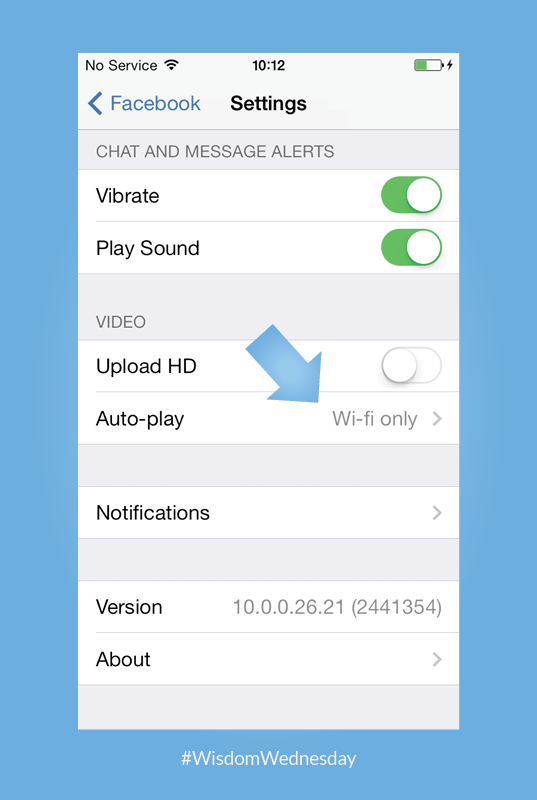

Leave a Reply